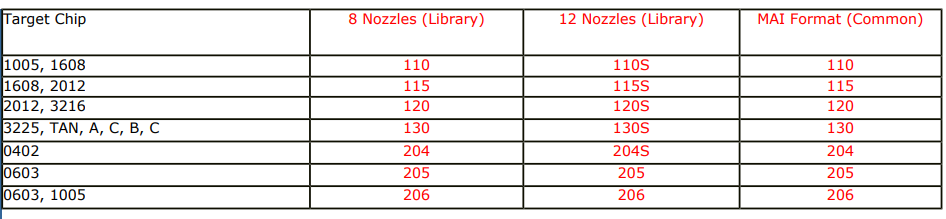1.BM221 Twin Full Tray Support
Support for the BM221 machine with twin full tray support is now available.
Modelname: BM221
Modelcode: NM-MF11A, NM-EJM2B
Description: Twin Full Tray is new option for BM221 machines that increases capacity. The Slot Number and Target Pallet Size differ from the BM221(Twin Tray) in that Tray A on the Twin Full Tray model can allocate a full 230mm width pallet. Therefore, it’s called twin full tray.
Configuration: Feeder Block
Feeders: Cassette feeders are the same as BM221 (Twin Tray) except for the elimination of Block C.
Each cassette feeder block has 20 slots. There are 2 blocks. Single feeders support 40 components total. Double feeders support 80 components total. Cassette feeders for BM221 (Twin Full Tray) are always in double mode. Z number assignment is based on double feeder support, as follows:
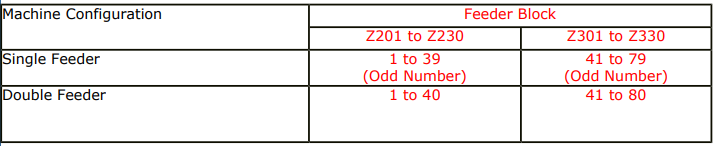
The BM221 with twin full tray support t has an option of a Fixed Reject Conveyor (L size conveyor) on the rear side, an option that is not available on the BM221 with twin tray support. If the Fixed Reject Conveyor option is selected, the normal reject conveyor (S and L conveyors) cannot be allocated for ZA and ZB blocks.
Carriage: Cassette feeders are the same as BM221(Twin Tray) except for the elimination of Block C.
Tray Support: There are two stacks of trays. The trays pull out, and there is no shuttle. Trays are to as TA and TB, as follows:
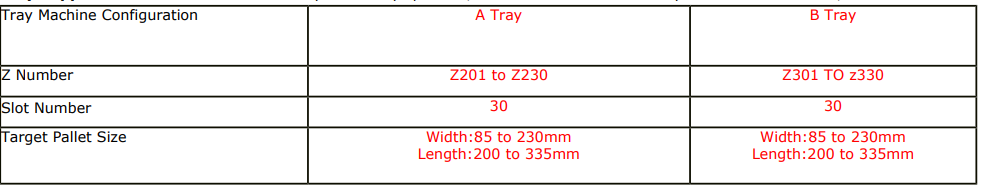
To support the twin full tray option on BM221 machines, the Machine Setup page includes new options. The Block Type now includes the value W for Wide Tray, which is selected to support the two full tray. The BM221 machine now includes a Machine Setup Page 2 (below) that includes the following configuration options: The Elevator Type listbox contains choices for Twin Tray and Twin Full Tray. Select the option for the tray type you are using. The value of the Rear Right Block field fills in depending on the type of tray you select. If you select a Twin Tray, the value is Combo. If you select a Twin Full Tray, the value is None.
The Fixed Reject Conveyor option can be configured only if the machine is in twin full tray mode. To add a Fixed Reject Conveyor:
- Open the Configure Options page for the BM221 in the Factory Explorer.
- In the window that opens, select the machine-level (such as NM-MF11A) and click the New… button to attach a new option.
- Scroll through the list that appears to the Reject Stations.
- Set the Quantity to Append field to 1 in the row marked Fixed Rej Conveyor.
- Click OK. The Fixed Reject Conveyor will appear in the tree structure on the left under Reject Stations.
- Click OK to save your changes.
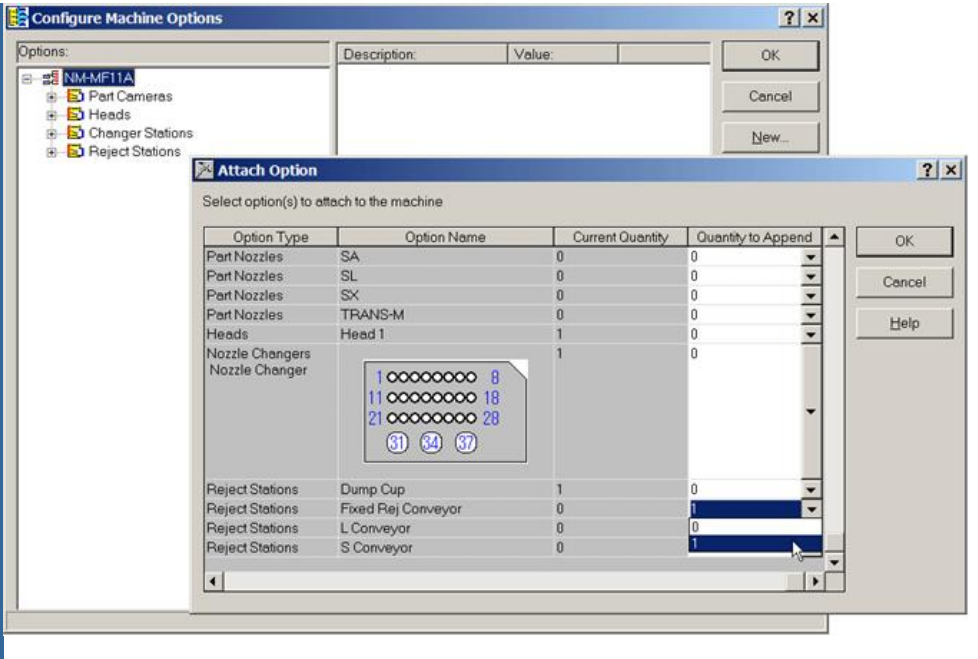
2.CM602 Support for 12 Nozzles and Direct Tray
PanaPRO supports CM602 machines configured with 12 nozzles and direct tray support. There are 8 nozzle types for the CM602 series, as follows:
Nozzles:
High Speed Head A Types:
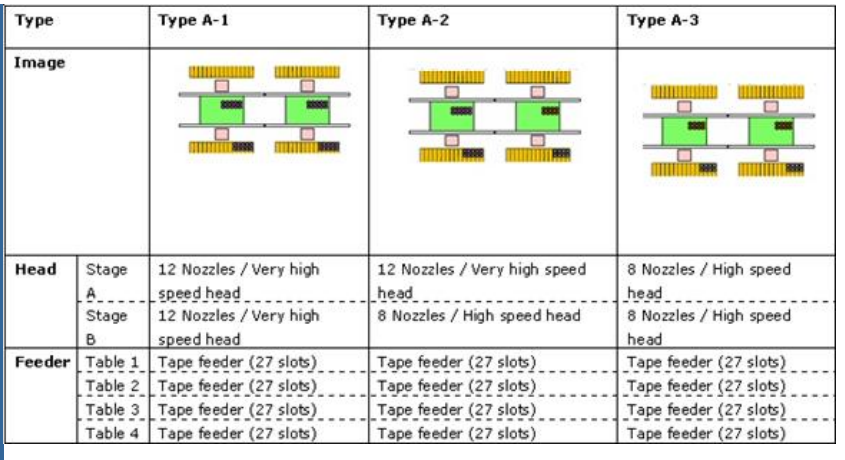
Multiple Head Type B:
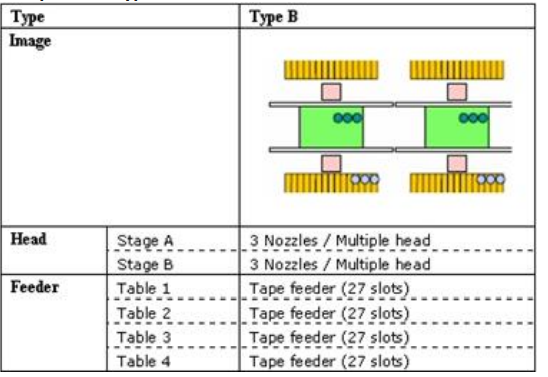
High Speed and Multiple Head C Types:
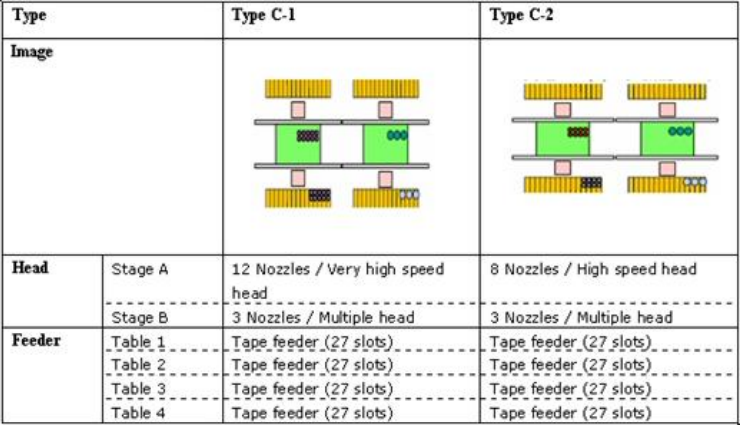
High Speed and Multiple Head with Direct Tray D Types:
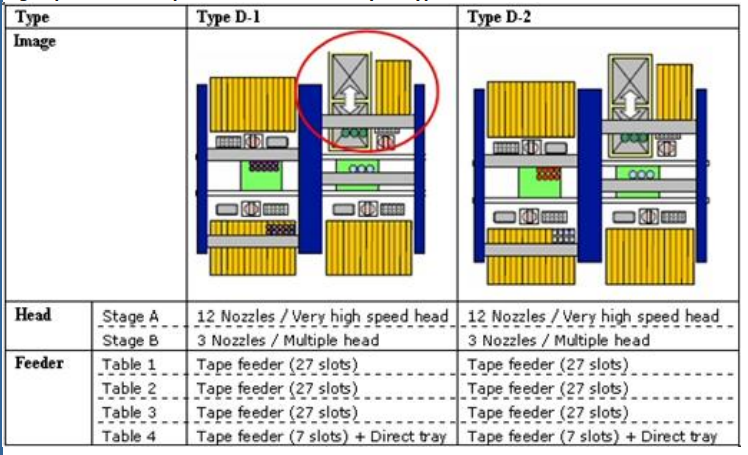
Multiple Head with Direct Tray E Type:
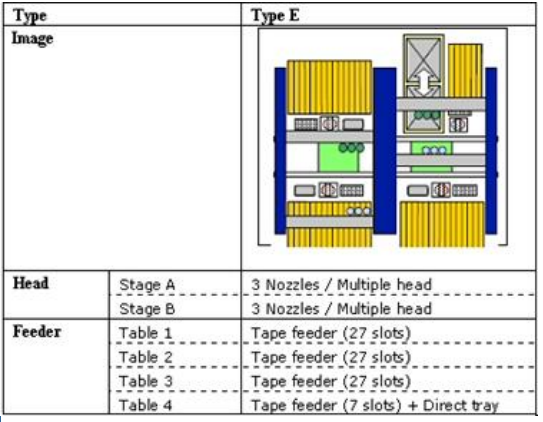
Nozzle Stocker:
CM602 now supports 12 nozzle heads and nozzle changer, as follows:
The head has 12 nozzles arrayed in a 6 x 2 scheme:
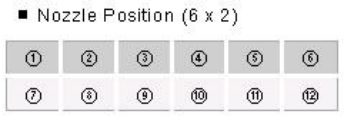
The changer has 36 stockers arrayed in a 9 x 4 scheme:
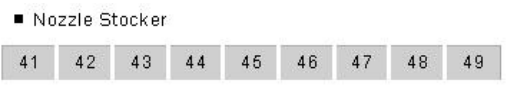
Nozzle Type for 12 Nozzle Head:
The 12 nozzle head uses a new, smaller nozzle size. The new nozzle size is 10.0 cm, as opposed to the current size of 19.5 cm. The new nozzle name is the same as the current nozzle name, except the letter “S” is added to the end of the name. Note: the output name in the MAI file does not include the “S”, as shown in the following chart: